printable photo invitations and announcements templates
There are new full frame and simple photo frame templates for printable invitations and printable announcements. These are online invitation makers and free programs to use online to create your own announcements for any occasion. Check out a few of the new templates below.
The templates have heart photo frames, oval frames full photo frames with ribbons and text areas as well. 12 new announcement templates in all. Additionally, these are just the new templates. There are over 100 different announcements templates currently on the site. You can text about your event or a personal message and send these as flat 5×7 or 4×6 greeting cards to print. The flexibility of the announcement templates and different items you can add to the cards make the possibilities endless.
You can add a picture of your new born child to make printable birth announcements. You can add a picture of you and your fiance right to the cards and print engagement announcements or save the date announcements. Of course there are specific sections of the site with templates for these themes as well.
On the new templates, there is a Name/Event text spot. The text is a little larger and this is where you should type what the announcement or invitation is for. Print a birthday party invitation, a moving announcement, or just a sympathy card with “get well soon” in the title text. You can also move the text block around on the card. Just drag it to a different spot and your ready.
There’s also a spot to add a personalized message to the printable card. This is a smaller font and is good for adding party details, a contact name or number, where the event will be held, your new born baby’s height, weight, birth date, etc, or just a greeting if you’re making a personalized card to print for a friend. You can move this text around on the card as well, so don’t worry about whether it will cover a certain part of your photo or not.
There are 7 different font options for your printable graduation announcement, office leaving party invitation for a co-worker, or whatever you’d like. The font styles include formal, fun, cute, cool, plain and fancy text for your invitation.
Check them out and make the perfect personalized card for your next party or event!
Happy printing,
Mark
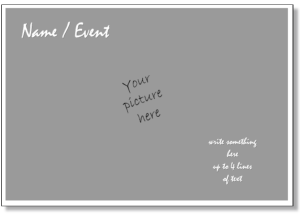
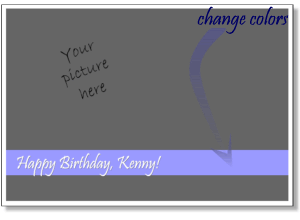

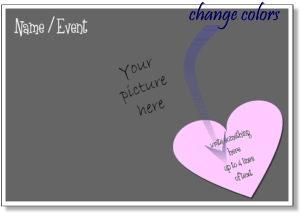
January 17th, 2011 at 5:20 pm
hi i am using one of your engagement invites and i am just wondering how to make them smaller when i print them off thanks tasha x
January 17th, 2011 at 11:56 pm
Tasha – Sorry that the makers are causing you some troubles.
Adjusting the paper size: Do you get a print window that pops up after you hit the print button? It would be a window that let’s you choose the printer and should have options for quantity and most importantly “properties”. In the properties options, you should be able to find a paper size selection where you can choose from a few set dimensions or even enter custom dimensions. If you can access that, that’s the easiest and quickest way.
If you don’t get a print window, you’ll need to go into your control menu and find your computer configuration. It may be right in the control menu or it may be in “hardware”. You can right click on the computer icon and select properties. For there, you’ll need to adjust the default paper settings to match your announcement. Once you save that, you should be all set. Just remember to go back and return the default settings back to Letter, A4 or whatever your default was.
I hope that helps and you’re able to print a fabulous announcement!
May 21st, 2011 at 2:10 am
[…] of the announcement templates can be customized and used as free printable wedding stationery, thank you cards, and of course […]