Printable sticker charts and behavior charts you can customize
Make your own printable sticker charts or behavior charts to use at home, school, for chores, as classroom rewards or for scrapbooking. You can add any picture to the sticker charts, customize the text and print online. It’s simple and free.
The calendar makers at Print With My Pic load without a calendar initially. That makes the perfect chart for stickers!
If you browse the printable calendar categories available, you’ll see that there are a lot of options for making your own printable sticker charts. Once you find a sticker chart template that you like, click on the preview and the maker will open online (nothing to download.) You’ll see a place to upload the picture of your choice. You can make a printable sticker chart or any other themed sticker chart by just uploading those images. Add your class picture, a school logo, a picture of your kids, family, whatever! It’s up to you.
You’ll see a button labeled “month”. That will allow you to add a calendar for any month into the grid, but for a simple sticker chart to print, we don’t want to use that. By ignoring this option we’ll get a 7×5 grid where students can place their stickers and begin filling out their incentives sheets. The really cool part is you can also make printable certificate to match the sticker charts once the student completes the chart! Just check out the certificate templates and load the same picture, edit the text and print!
The example above shows some themed templates: Halloween sticker charts, Christmas sticker charts and cute sticker charts, but there are plain shapes templates and many other templates you can use.
Using one of the templates above for example, you can print a personalized sticker chart using a heart frame or a star frame and make a fun sticker chart to use with anybody. There are other template shapes for making your sticker charts on that page, just click one of the templates to go to the template preview page.
For some ready-to-print sticker charts and matching stickers, check out Stickers and Charts.com. There are free printable stickers and matching sticker charts you can print online. These don’t allow you to upload your photo or edit the text, but there are a lot of templates to choose from and so hopefully you’ll be able to find something there if you don’t want to use your own image.
If you make a sticker chart let us know how it went. Do you have any tips for making a great looking sticker chart? I’d love to hear about it! Comment below.
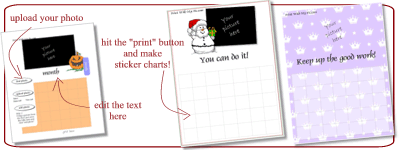
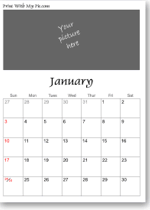
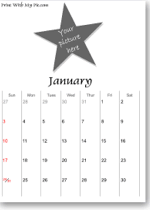
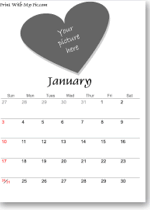
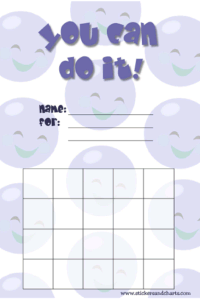
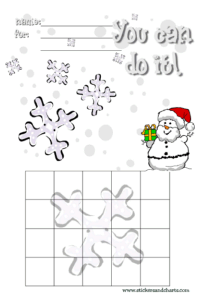

January 3rd, 2011 at 6:33 am
[…] are very versatile and can be used in many ways. The calendar makers can even be used to make printable birthday behavior charts or chore […]
March 13th, 2011 at 4:43 am
[…] about making various character sticker charts and a more in-depth explanation by checking out the how to make a behavior chart to print […]
May 1st, 2011 at 2:00 am
[…] to use. Make a weekly planner, June 2011 homework schedule, June chore schedule or chore chart, a June 2011 behavior chart to print, summer camp calendar, summer school calendar, anything. The templates are 100% customizable so […]
November 28th, 2011 at 6:37 am
I went through the process of making my own birthday card, which came up on the screen, but there was no option to print it. How do I do it.
Regard Jenny
November 30th, 2011 at 6:58 am
I’m sorry that you are having problems with the makers.
To print a card from http://www.mescards.com, you print just like you would print a page off the internet. In the top tool bar of your internet browser, you can look in the “file” menu or “tools” options for “print” or “print preview”. Once you click on either of those 2 options, you should be all set.
If that doesn’t help or you have any other questions, please let me know.