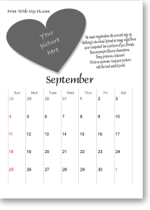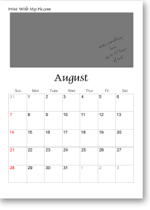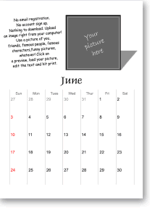Print a calendar with your photo and text | calendar templates you can upload a picture to and add a personalized message
There are 9 new photo and text calendar templates available from Print With My Pic. These free online calendar templates let you upload a picture or photo right to a calendar and you can add a text message to the calendar as well. The text field allows up to 10 lines of text. You can change the font, change the text size, change the color, and move the text around so it looks just the way you’d like. Here are a couple previews of some of the templates and different photo frames:
Uploading a photo, picture or illustration to a calendar template:
You can add a photo or picture to the calendar template right from your computer. With each template there is a photo upload tool on the left-hand side. There are 3 buttons. The first button is labeled “find photo”. This will let you search you computer and documents for the image you want to use. The second button says “upload photo”. This will load the picture a private file on the site’s server. The last button is marked “add photo”. When you click this button, the image will appear in the photo frame on the template. You can also just paste the URL to a photo on the Net in the form just under the “add photo” button. You don’t need to upload a photo if the picture is available online.
Once you add your photo a photo editor will appear. You can crop, rotate, enlarge, reduce and shift your picture around so that it looks just right in the picture frame.
Adding text to a calendar template:
There is a free text box with each of these templates. You can change the font (6 in all), change the colors (dark and light), change the font size, and move the text around. (The text controls are at the top right of the each template.) If you have a lot to say, you can use the original size and you’ll be able to get quite a bit of text on the calendar. If you just have a few words to add, you can increase the font size to fill up the space. This can be used to add a tile or caption to an image as well. Since you can change the font colors and position, you can layer the text over the image if you’d like. Below are 3 examples of how the text can be moved around, enlarged and changed:
With these templates you can add quotes to calendar templates, add a part of a story, an excerpt from a student’s school work, add Bible verses to a calendar template and more. The calendar templates will take any image and with so much flexibility in how you can use the text options for the templates, I’m sure you’ll be able to make a great looking picture and text calendar to print. The free online calendar maker supports a 2013 calendar, 2014 calendar and on. So, make a 2013 calendar, an August 2013 calendar, September 2013 calendar, or back-to-school calendar.
If you have any problems or questions, please post below. I hope you enjoy the calendars!