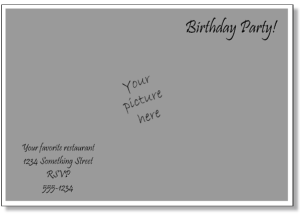Printable invitation with personalized QR code | make invitations with a readable QR bar code to your event
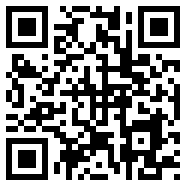 Make your own printable party invitations, ticket invitations, announcements, and more with a QR bar code to your website, blog or FaceBook event or social network profile page. With the printable invitation templates from Print With My Pic, you can make printable invites with a iPhone barcode or other mobile device readable matrix barcode. Here’s how:
Make your own printable party invitations, ticket invitations, announcements, and more with a QR bar code to your website, blog or FaceBook event or social network profile page. With the printable invitation templates from Print With My Pic, you can make printable invites with a iPhone barcode or other mobile device readable matrix barcode. Here’s how:
1: choose the type of template you want to use:
Select one of the choices above, and a new window will open with a set of previews for different templates. Click on the style you like and then the template will open in another new tab. Once the template loads, you’ll have the option to load a Quick Response code for smartphones, iPads or other mobile device.
2: Add a QR code to the invitation and edit
You can add two-dimensional barcode picture for use with Android, iPhone, iPad, BlackBerry, Windows Phone 7, Apple iOS, Nokia’s Symbian mobile devices. You can make a qr code that sends people to your FaceBook event page, blog post about your event, a school homepage, Google Map, any URL or Web destination that you want. All you need is the QR code image and you can add that to any of the templates on this site. To generate a free QR code take a look at these free tools to create QR codes online.
Save the bar code image to your PC and upload it into the templates, or you can right click on the QR code you generated and save the URL to the image. With the templates from Print With My Pic, you can paste the URL to a picture online.
You can edit the text and layout on the invitation templates, card templates, etc. Add a personalized message or delete everything and make free printable Christmas party invitations, graduation party invitation, or free printable QR code invites for kids, friends, adults, teens or for school events.
3: Print!
After adding data matrix picture and editing the template, you’re ready to print. There is a print button on each template and you can make as many copies of your invite, QR code bookmark, etc. as you need. You can also go back and edit your card to send or printable party invite to make several different versions with different personalized messages or individualized QR code URL images.
If you need any help or assistance to make your party invitations, save the date bookmark with QR code to the event page, or graduation party invite, post a comment below. I’ll do my best to get back with you as soon as possible.