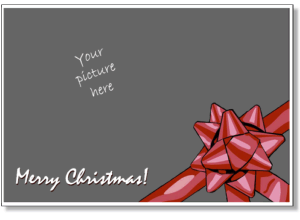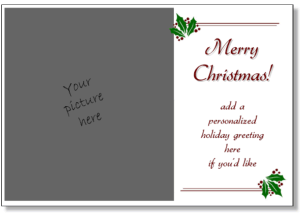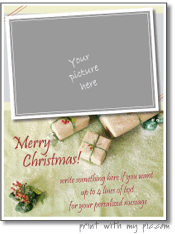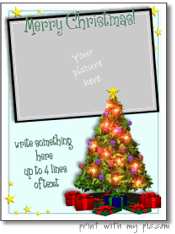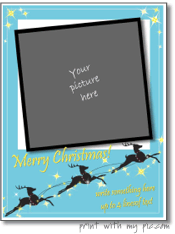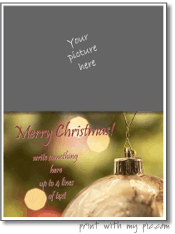Christmas postcard photo templates, Christmas photo card ideas and photo frames free online
It’s very easy to make a Christmas postcard with your own personalized Christmas message and your own Christmas photo. The Christmas photo card templates have over 40 different styles and Christmas photo ideas for both portrait and landscape.
You can upload your own photos, add a nice Christmas photo you found online or add pictures of your favorite Christmas characters. Any image will work in the Christmas photo templates. You can also edit all of the text to make a personalized Christmas postcard. Additionally you can move the text around to design your own layout, or just delete all of the text and make a blank photo template for Christmas pictures.
Each of the templates will format to any paper size. These can be printed out on postcards, index cards and you can just give them out to friends or print the addresses on the back, add a stamp and mail the postcards for your winter holiday greeting cards.
Adding a photo to the printable Christmas postcard templates:
After you select a template, the photo postcard template will open in a new window. Once the template loads, you’ll see a photo uploader on the left of the template. You can add your own family photo, pet photo, Christmas decorations picture or add the URL to a great Christmas picture you find online. Check out these options for pictures you can add to the templates:
- – Christmas pictures to print
- – Funny Christmas card pictures
- – Cute Santa Claus pictures
- – Christmas coloring pages ( make cards to color)
- – Christmas clipart to print
To add a free Christmas picture you find online, just right click and save the picture to a file on your computer. Another way is to right click on any royalty free or public domain image and save the URL to the image. You can paste the URL to any image right in the photo upload tool.
Design your own Christmas postcard online:
After your picture is added to the template, you can edit the picture in the photo frame. You can zoom in or out, cropping the photo. You can rotate the photo in the Christmas picture cut-out and move it around to get close-ups or just show what you want of the picture.
Each template has two text color options (a light and a dark option) and 6 different fonts for your personalized Christmas greeting. You can also move the text around to design the layout that works best for your image and your personalized text.
Print your Christmas postcard:
After making all of your changes to the postcard template, there is a print button that will print your picture. Click it and you’re all done. You can make 5×7 Christmas prints, Christmas postcards, index card sized Christmas cards, invites, or print full-page Christmas cards.
These Christmas post card ideas will get you going and printing the perfect holiday postcard for friends and family.
Christmas photo prop ideas and Christmas photo tips:
Remember that the Christmas photos are just as important as the templates. Dressing up in Christmas colors helps, but adding Christmas photo props makes a huge difference.
1. Try taking your photo outside by a door with a wreath on it. You’ll get a ton of natural light and a full background for your photo
2. Use a tripod, self timer and turn the flash off – you will have a crisp photo and by turning the flash off, you won’t have a shine on peoples’ faces, nor will you get heavy shadows
3. Christmas photo prop ideas: hold neatly wrapped presents, have someone holding a candycane. You can always take a photo by a Christmas tree but make sure the back wall is flat. Move the tree if you have to.
4. Stagger your people with some sitting standing, kneeling to get a fuller effect
5. add candles in front and behind your subjects. The candles give a soft natural glow and make for a nice warm and cozy Christmas lighting effect.
There are plenty of other Christmas photo tips on the web, but those ought to get you off to a good start.
Have a fabulous holiday season and merry Christmas!