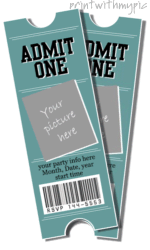Class of 2015 Graduation Announcement Templates | add a photo, personalize the text, design your own layout, and print
There are many different layout options and template designs for you to use and make the perfect Class of 2014 graduation announcements. You can make a flat 5×7 graduation announcement or there are 4×6 graduation photo template options as well. You can choose from portrait cards or landscape styles. There are also folding card designs you can edit and personalize as 2015 graduation invitations.
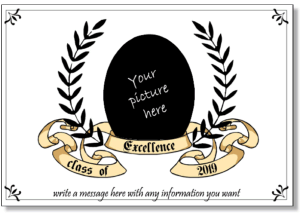
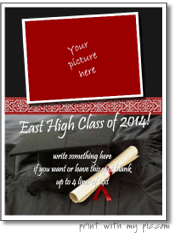

How to make your own class of 2015 graduation announcements with your photo:
Each of the templates has a spot for you to a graduation photo, photo of your school, a school mascot photo, or senior 2014 picture. Any image file will work. When you open the template, you’ll see an image upload tool. You have the option of adding a picture right from your computer or you can use the URL to an image you have online. Once the picture is loaded into the graduation photo frame, you can edit the photo with the image editor. Crop your photo, zoom in, zoom out, rotate the image and get it just the way you’d like.
Graduation Announcement Wording – personalize your senior 2015 graduation announcement:
You can edit all of the text in the template, change the fonts and colors with some designs. Just type over any sample graduation announcement text that you see on the cards. Change “Congratulations!” to “Class of 2015 “, “Somewhere High 2015 “, “2015 Graduation Party”, “We made it!” or even “We’re outta a here!” :D
There are other templates that you can use as well that you can use as unique 2015 graduation announcements. Try the ticket templates or bookmark templates as fun ideas for senior 2015 graduation announcements:
Print your own graduation announcements 2015:
After you’ve made all of your changes and personalized your announcement, you are ready to print. There is a preview button you can use to clear all but the “print” button (and “back” button.) That will let you look at the card without any of the menus and you can see how it will look before you print the card. If you like it, then load your paper into your printer and hit the print button.
The makers will adjust the cards to your paper size. If you want to make a 5×7 announcement, 4×6 announcement or even full page graduation announcement you can. Just be sure to adjust your printer settings. The program can do somethings but I’m still working on it. It will print according to what you have set in the printer settings so, make sure the printer properties are set before you hit that final print button.
(Usually, you’ll get a print pop-up window that lets you choose the printer and also has a button for “printer settings” or maybe “printer properties. That’s where you’ll find the options for selecting your paper size.)
There are more graduation templates and ideas for graduation party invites, thank you cards, and diploma templates in the graduation printables guide. There are also some suggestions for templates from other sites if you don’t want to use your own photos.