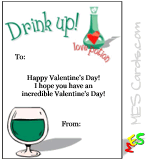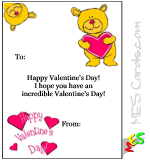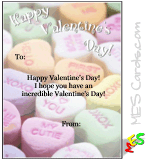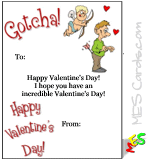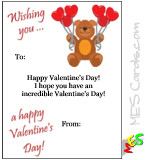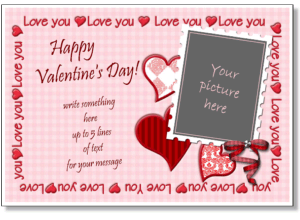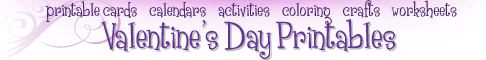Valentine Cards for Kids – online Valentine’s Day cards for kids to make, personalize, and print for free
There are some new, free Valentine’s Day card templates you can use as Valentine cards for kids. These specific designs are flat cards. You can print 4 of the same design per page or choose 4 different designs to make up to 4 different cards for kids to print for friends, their class or for family. There are other options like photo Valentine’s Day cards, folding cards and more, but take a look at some of the 2013 Valentine’s Day card templates for kids:
These are just 5 of the free Valentine’s Day card templates for kids. These are cute Valentine’s Day cards, funny Valentine’s Day cards, Valentine’s Day cards for boys to give to friends, cards for girls, generic Valentine’s Day designs, so kids don’t need to be embarrassed. There is a love potion card, simple “be careful out there” card, and a few standard “Happy Valentine’s Day” card designs for example. Of course, there are a couple “Be Mine” designs ;) as well.
How to make the Valentine’s Day cards for kids:
Once you click on the previews above, it will take you to the full set of previews. This will let you choose from all of the Valentine’s Day card designs. Next to each design, there are 2 links. One says “make up to 4 cards”. This option will allow you to make 4 different cards, with different text message for each card. You can use different card backgrounds or use the same card design with different messages for each. You can add the names of your Valentine or leave it blank and address the cards after printing. The second link states “make 4 of the same card”. This will take you to a Valentine’s Day card maker that will generate 4 of the same cards with the same text. You can personalize all of the text or just use the sample Valentine’s Day card message for each template.
At the bottom of the screen, you need to choose the card design, “card 1” for example. Then there is a button that says “make it”. Click that and you’ll see you cards on the screen. if you’d like to make any changes, just hit the back button on your browser. That will take you back to the Valentine’s Day card maker screen from before. Edit any text and then hit the “make it” button again. You’ll see the new changes.
How to print your own Valentine’s Day cards:
You print these cards just like you would print a page off of the Internet. Go to the top of your web browser and from the file menu or tools menu, choose “print preview”. You could just select print, but this will let you see everything first. If it all looks good, click print and make as many copies as you need. You can play with the margins if you want to center the cards or you may need to decrease the margins if part of the cards are going to get cut off or the text isn’t appearing.
If you want to try some other options for Valentine cards for kids, take a look at some of these free Valentine’s Day card templates for folding cards, full page cards, portrait, landscape, 5×7 or 4×6 designs. These let you add your own photos to the cards and add a personalized message.
There are quite a few other options for fun designs, like a printable Valentine’s Day magazine cover template, and bookmark templates in the Valentine’s Day printables guide. It also has some suggestions for free St. Valentine’s Day templates from other sites.