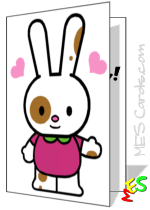Cute cards for kids and cool cards for kids online – make and print personalized greeting cards for free
There are some new cute cards for kids and cool cards for kids to print. The free online card makers have been updated with a new version and now making your own printable greeting cards is even easier. You can add your own personalized text, change the cards, choose a card that’s ready to print, or using the card maker, you can design your own fun greeting card for kids.
Cute cards for kids to print:
There are many possible card templates but these above have cute characters for kids or you can try the teddy bear card templates. Each card has the option for ready to print cards, like birthday cards to print, cute thank you cards, get well soon cards, and more. However, each of the templates can be personalized to make invitations or cards for other purposes. The cute card templates will let you add your friends name, add text to the card covers, edit the text or you can delete everything and just print cute blank cards for friends.
Cool cards for kids to print:
There are 8 cool cards for kids templates, now each have a new card maker and ready to print card template formats. You can make cool birthday cards for kids, graduation cards, party invitations and more. The new greeting card maker will let you change the sample birthday card wording and title greeting. Personalize a cool card for friends by adding their name to the cover. Add you name or sign the card after you print it. In addition to the cool character cards the tiger greeting card templates have also been updated with new card makers and ready to print greeting card templates. These will make great birthday cards for boys or cards for anyone who is a big cat lover.
How to make cards for kids:
Choose the card you’ like: The new card makers haven’t been introduced through the entire site yet. However, to make printable cards for kids, first, click on the template preview. That will open the card maker in a new window. Form there you will see options to edit the card title text. This is the main greeting that will appear inside the card. The sample wording is “Happy Birthday!” but that can be changed to anything you’d like.
Edit the card online: Second, below the title text field, there is a place for a personalized message. Again, the card has sample wording for a birthday card, but you can edit all of the text and even delete everything if you’d rather write in your own message after printing.
Third, click the “OK” button. Then, you should see your card right there on the screen. At the top, there are options for changing the font. If you roll over the top of the text on the card, you’ll see a control bar that appears which will allow you to rotate the text, make it bigger or smaller, and drag the text around on the card to get the balance and layout that looks best.
(You can skip the second step all together and just make your changes directly on the card. There is a “skip” button at the top right. If you would like to use the opening menu, you can click on the small menu button at the top of the card. That will open the card menu for you.)
Printing the card: Now you are ready to print. If you like the way the card looks, click the “print” button at the top left of the card. Your card will come shooting out your printer. You can make as many copies as you’d like or go back and make changes to the card to print a similar card for other friends and family.
If you have any questions about the new card makers or have suggestion for new card templates, how to make the cards better or for new features, please comment below. I’d love to hear from you.