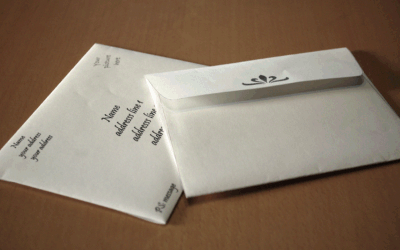Print your own personalized envelopes
Make printable envelopes online using the envelop makers just released. You can edit the text, add a return address, write a little message across the bottom and even add your own image as a stamp! These match the printable greeting card makers from Print With My Pic. So, once you’ve made your printable birthday card, thank you card, … you can print a custom envelope to match.
When you visit the envelope maker, you’ll see an image uploader. That will allow you to upload a picture of your choice to use as a stamp. So, if you want to make a Christmas theme envelop to print or Valentine’s day envelope, just upload your image, add it to the online template and you’ll see your image in the top right corner. You can zoom-in, zoom-out, move and rotate your image so that it looks great on the envelope.
If you don’t want to use the photo stamp option on you envelope, just hit the preview button and you can begin editing the envelope.
There are 7 different font options for the envelope with styles that are cute, elegant, plain, fun and cool. They match the font options with the printable cards, so if you are using a printable card from Print With My Pic, you can print a matching card and envelope.
All of the text fields are 100% editable. Just select the text by clicking on it. Delete what you see there and type in you address, the address of the receiver and you’re ready to go. If you don’t want to use any of the fields, just erase the text and nothing will print in that spot.
There is a line at the bottom that allows you to put a PS message. That can be used to customize the envelopes with a company tag-line, a little wish or message for the receiver before they open the envelope.
You can make blank envelopes using the makers as well. To create a blank envelope to print out and customize yourself, just delete all of the text you see on the screen. This will eliminate all of the text and you can hand write the address, person’s name or customize the envelope any way you’d like.
When you’re happy with the way the envelope looks, just hit the print button on the maker. Your envelope will shoot out the printer and you are all ready to go.
Happy printing,
Mark