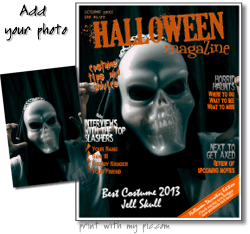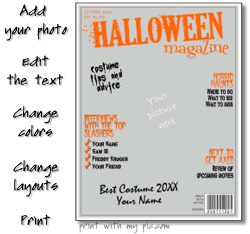Halloween magazine template | make and print a Halloween magazine cover with your own pictures
There is a new Halloween magazine template. Add a Halloween costume photo, pumpkin pictures, Halloween decorations or picture of your Halloween display. Then edit the text on the template, move the article descriptions around to design your own Halloween magazine layout and print.
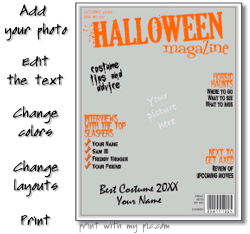 You can use these Halloween theme magazine covers to make horror magazine covers, fake Halloween magazine cover, printable costume contest awards, printable pumpkin carving awards, or printable Halloween party invitations. You can edit everything on the template or remove anything you don’t want to use.
You can use these Halloween theme magazine covers to make horror magazine covers, fake Halloween magazine cover, printable costume contest awards, printable pumpkin carving awards, or printable Halloween party invitations. You can edit everything on the template or remove anything you don’t want to use.
Upload a photo: Once you open the Halloween template, you’ll see the photo upload tool. First, upload your picture to the magazine template. With the free magazine templates, you add a picture from your PC or you can add any photo off the Net by pasting the URL to the photo.
Edit the Halloween magazine cover photo: Once your picture is loaded into the Halloween magazine template, you can make changes to the photo to make it look just like a Halloween magazine cover shot. You can zoom in rotate, crop the photo, and move it around in the photo frame. You can always go back and edit the photo position, etc. before printing.
Design your own Halloween magazine layout: Each of the magazine headlines, artwork, and article descriptions can be edited. You can change the text color and move the text around on the page as well. Add a price and bar code, or remove it. It’s best to first move the text around and get the placement you like. If you move your mouse over the top of the text area, you’ll see buttons appear, one is labeled “move me”. By clicking on that, you can drag the text around the page and place it wherever you’d like.
After you have the text in place, try changing the font colors for the title text and headline texts to see what combination looks best. You can personalize each of the headlines individually to get a variety of dark and light combinations that will look great over your photo.
Edit the cover headlines: After you have designed your layout and color scheme, go ahead and change any of the text. You can change the title of the magazine and any of the headlines. If you don’t want to use all of the headlines, just delete any text and they’ll be blank on printing. Erase all of the text fields and you’ll have a blank teen magazine cover template to print.
Print your photo on a Halloween magazine cover: If it all looks good, hit the print button. You can also click on the preview button to take a look at the magazine design before printing. If it all looks good, hit print and make a Halloween magazine poster for your wall, locker, or even as a book cover.
Use these free online templates to make mag cover posters and Halloween mag covers for kids to print with a picture of you or friends. There are magazine cover templates for other types of magazines as well. For more Halloween printables, see the Print With My Pic Halloween printables guide. There are Halloween party invitations, Halloween cards to print, Halloween certificate templates, worksheets and other printables.