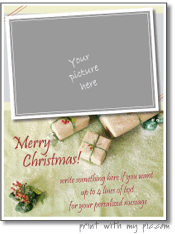Christmas photo cards, Christmas photo card templates and photo card ideas 2015
New for 2015, there are 18 new Christmas photo card templates for you to add your photo to. The Christmas photo borders have cute designs, fun Christmas backgrounds, classic Christmas borders and some snowman, snowflake and winter designs for your Christmas photo cards 2014 . Check out a few of the Christmas templates below:
The templates have cute Christmas borders, snowflake backgrounds, winter patterns, Santa Claus and Christmas tree artwork, fun Christmas designs, reindeer, presents, holly, classic Christmas scene designs, and other Christmas patterns for scrapbooking, or just as Christmas craft templates to print.
How to add a photo to the printable Christmas photo cards and invitation templates:
After you select a template, the Christmas template will open in a new window. Once the template loads, you’ll see a photo uploader on the left of the template. You can add a picture of you Christmas tree and presents, a kids Christmas pictures, Christmas decorations or if you don’t want to add your own pictures, add the URL to a great Christmas picture you find online. Check out these options for pictures you can add to the templates:
- – Christmas pictures to print
- – Funny Christmas card pictures
- – Cute Santa Claus pictures
- – Christmas coloring pages ( make cards to color)
- – Christmas clipart to print
To add a free Christmas picture you find online, just right click and save the picture to a file on your computer. Another way is to right click on the Christmas artwork and save the URL to the image. You can paste the URL to any image right in the photo upload tool.
Design your own Christmas photo card and design the layout:
After your picture is added to the template, you can edit the picture in the picture frame. You can zoom in or out, cropping the photo. You can rotate the photo in the Christmas picture cut-out and move it around to get close-ups or just show what you want of the picture.
There are also two text field options with each template. There is a title line with up to 2 rows of text and a message text field with up to 4 lines of text. You can edit these to say anything you’d like or delete the text and you’ll have a blank Merry Christmas photo border to print. You can edit all of the text, so you can use the Christmas photo templates to make 4×6 Christmas party invitations or 5×7 flat Christmas cards to give to friends.
Each template has two text color options (a light and a dark option) and 6 different fonts for your personalized Christmas message. You can also move the text around to design the layout that works best for your image and your personalized text.
Print your Christmas photo:
After making all of your changes to the Christmas template, there is a print button that will print your picture. Click it and you’re all done. You can make 8×11 Christmas prints, 5×7 Christmas cards, 4×6 flat Christmas cards, invites, or print full-page Christmas posters.
There are plenty more Christmas templates on the site. You can make Christmas cards, Christmas bookmarks, Christmas party tickets, Christmas calendars to print and more. Check out the Christmas printables guide for all of the templates and information.
Merry Christmas!