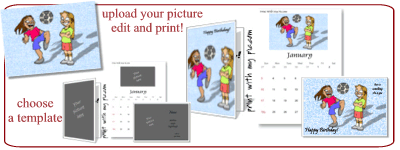Children’s party printables | free calendar template, party invitations, cards, and supplies for kids parties
Making your own preschool birthday party invitations, kindergarten birthday cards to print or even preschool calendars, using your own pictures, is easy and can all be done online for free. You can use your own picture, edit the text in the invitation template and print.
How to make your own kids birthday card or birthday party invitation:
step 1. choose the template that you’d like to use:
- printable kids party invitations
- printable kids birthday cards
- printable kids calendars
- kids birthday party certificates
step 2. You’ll need the picture or photo you’d like to use. You may already have a favorite picture that you’d like to use. You can load that picture right into the cards and continue to step 3.
If you don’t have a good picture or you’d just like to look at what’s available, check out these kids character pictures, birthday images, kids party clipart. You should be able to find a great picture to fit your theme or edit your search terms to get exactly what you want.
Once you find a royalty free image that you like, you can save the image to your computer and then continue to step 3. If you don’t want to save the image to your computer, just right click on the image and copy the URL to the image. In the makers from Print With My Pic, you can paste the URL to an image online and just use that.
step 3. click on the template that you’d like to use. There are full photo frame birthday invitation templates and full frame photo cards. These work best but you can certainly use the cute printable invitations or printable birthday invitation templates. Once the template loads, you’ll see an image upload tool. Load the image from you computer or paste the URL to the image you found online.
step 4. Adjust your image and edit the text. Once you upload your photo to the card template you can crop the image, rotate the picture, zoom in and zoom out to make the picture look perfect in your card. You can edit all of the text on the cards or delete any text you don’t want.
step 5. Hit the print button. Once you are happy with how the invitation looks, just hit the print button and your invitation will print. It’s best just to print one copy first and make sure you like it. If not, try another photo or try another template. The invitation makers are free to use and there’s no registration or account to set up.
Have fun and I hope this tutorial on how to make your own kids birthday party invitation or kids b-day card was helpful.