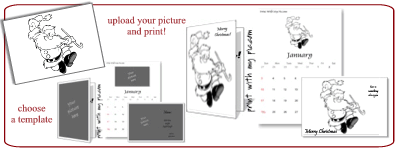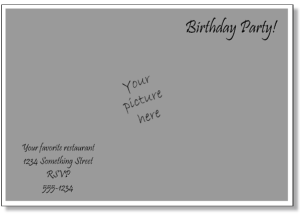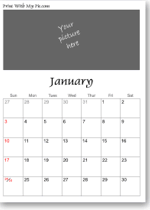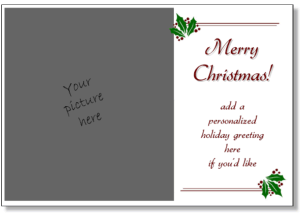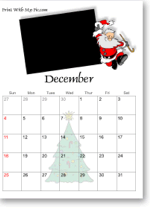Christmas cards to color – Santa, reindeer, snowmen, and other templates
Printable Christmas cards that you or the recipient can color themselves are a fun new alternative to the regular printable Christmas card. Finding the right Christmas card design is a challenge, BUT finding a Christmas coloring image you like is pretty easy. So, here’s a tutorial on how to make a Christmas card to color, and make it for free.
Most of the coloring “pages” on the Net are just single image files that you can print full to page. What that means is with Print With My Pic.com, you can add those images to any of the card templates, calendar templates, invitation templates, etc. and make a Christmas card you can color, a Christmas calendar you can color and more.
Steps: (about a 2-3 min. process)
- find your Christmas picture:
Christmas general, Santa, Christmas tree, Rudolf, … - choose your template and add your Christmas coloring page:
card, invitation, calendar - edit the text and image in the free online makers
- print!
There’s nothing to download. Everything is done online. No account sign-up or registration. And it’s free! For more information, below are the steps written out describing in detail how to go about completing each of the steps.
Step 1: With a simple image search, you can find hundreds of coloring images that we can load into the free online card makers here at Print With My Pic. Just search for Christmas coloring pages , or reindeer coloring pages, and you’ll have hundreds of great coloring images. The list will come up with small thumbnails that you can easily look through to find the perfect image quickly. If you have a different idea for a Christmas image, just change the search terms and you’ll be all set.
Once you’ve found the image you like, click on the image. You should see a larger version of the image in your browser. If you right click on the larger version you’ll have options to save the image to your computer or copy the URL to the image. Either will work. (You can load pictures from your computer to the templates or you can use the URL to a picture you find online.)
Step 2: Choose the template you’d like to use: card, invitation or calendar
These full page templates are best for cards, invitations or a calendar to color, because they allow you to add the coloring picture full to the card, invite or calendar templates. However, you can also choose from Christmas specific templates as well if you want to have more of a festive tone or just add a little color to the card.
Once you select your Christmas invitation template, you’ll see an image upload tool. Using that tool, you can easily add your image right to the maker. Again, make a Christmas card using an image from your computer or make a Christmas card from a coloring page on the internet. Just copy the URL to the image and paste it into the image upload tool.
Step 3: Once your image is loaded to the Christmas card template, you can move the photo around. You can zoom in or zoom out so that the coloring image is just the way you’d like it. Some of the templates also have text boxes. You can personalize your Christmas card to color or just delete any text you don’t want.
Step 4: There is a print button right on the makers. When you’re happy, click “preview” and you’ll see you card without the guides. If everything looks good, click the print button, and you’re done!
If you have any questions about making your own Christmas invites to color, comment below or send me an email. I’ll be glad to help.
Merry Christmas!