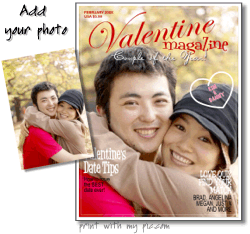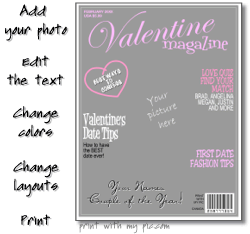Valentine's Magazine cover template | add your picture to a printable magazine template
Here’s a new and fun Valentine’s Day photo idea for you. Add your Valentine’s Day photo to a free Valentine’s Day magazine. The free magazine cover template page from Print With My Pic has a new template just for Valentine’s Day. You can add a photo right from your computer or paste the URL to a photo you have on FaceBook or other site. Here’s how to make a Valentine’s Day magazine cover with your photo:
Add a photo. Clicking on one of the photo’s above will open the magazine cover template. You’ll see options on the left-hand side for uploading your photo (up to 2.0mb). If you are adding a photo from your computer, first click “find photo”. This will open a small window where you can find the image that’s stored on your computer’s hard disc. Once you’ve selected your image, you’ll need to click on “upload photo”. This will upload the photo to a private folder on the website’s server so you can then add it to the template. (Photos are reassigned a random name and deleted from the site every 24 hours.) You’ll see a task menu that will tell you when the photo has been uploaded. Once it is loaded you can click “add photo”. That will insert the photo into the Valentine’s Day magazine template.
If you have a photo that’s larger than 2.0mb, you will need to resize the photo or upload it to some photo account for addition into the makers. You can add a photo by pasting the URL to an image online and then click “add photo”. Be sure to delete all but the Web address to the photo.
You can edit the photo. Once the photo is loaded, a photo controller will appear. You can zoom in, zoom out, rotate and move the photo around. Make sure your photo looks just right and then we can edit the text on the cover.
Changing the cover text. Each of the headlines and feature articles can be edited. You can change the colors and positions as well. When you roll over the top portion of the text, you’ll see two buttons appear that say “change color” and “move me”. They will do exactly that. My suggestion is to change the colors and see what looks best with your picture. Then move the headlines around to create the perfect layout for your Valentine’s Day magazine.
Once you’ve got you position set and you have your colors pretty much set, edit the text by typing over what’s there. You can personalize the template with your names, friends names, and even other famous couples. You can pretty much just add your boyfriend’s name or girlfriend’s name and print, but if you want to do more you can.
The free Valentine’s Day template to make your own magazine cover is just one of the many templates at Print With My Pic. You can make many more Valentine’s Day printables, like printable Valentine’s Day cards. For a full list, please check out the Valentine’s Day Printables Guide.
If you have any problems or questions, please comment below. Happy Valentine’s Day!