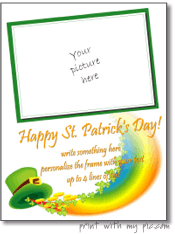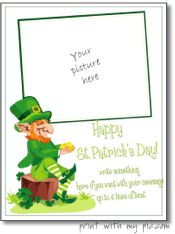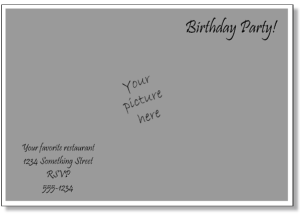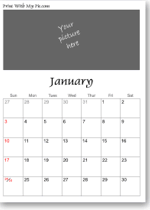free St. Patrick’s Day photo frame templates – upload your photo, edit, and print
There are some new St. Patrick’s Day photo frames you can upload your picture into edit and then print, full page or print to small photo paper or cards. The templates have four-leaf clover backgrounds, rainbow backgrounds, leprechaun templates and even templates to insert your picture into a 4-leaf clover. Here are a few samples:
Once you click on the previews or link above, you’ll see all of the St. Patrick’s Day photo borders. There are 12 different designs in all. The templates are free and available online. There’s nothing to download and no registration required.
Step 1: Add your photo to the templates.
Once the templates load, you’ll see an option to add your photo to the templates. The image upload tool with insert your photo into the frame and you can edit the photo once it has successfully been added. You can zoom, rotate and shift the picture around in the St. Patrick’s Day photo window.
If you want to use a picture off the Net to make your photo St. Patrick’s Day photo to print, just use the blank templates and any of the free St. Patrick’s Day images below.
St. Patrick’s Day images you can add to the templates:
Save any free image to your computer or right click and save the URL to the image. You can add a picture right from your computer or paste the URL to a photo on the Web. You can also edit your search for other terms and print St. Patrick’s Day photos with sexy Irish girls, South Park characters, Irish flag photos, anything.
Step 2: Edit you photo frame
There are 6 different font styles and at least 2 different photo colors you can choose from. If you roll over the top of the text filed, you’ll see a “move me” button appear. You can move the text around on the photo frame to design your own layout for you St. Patrick’s Day photo to print.
You can edit all of the files and add a personalized message to the photo frame. Change the information and make a printable St. Patrick’s Day party invitation. Just add your time, place and any other even details on the printable St. Patrick’s Day template. Alternatively, you can delete everything and just print blank St. Patrick’s Day photo templates. Make St. Patrick’s Day posters to print and put on your wall. You have loads of options.
Step 3: Print!
After editing your photo and message, you are ready to print. You can hit the preview button to take a look at everything without the menus. If it looks good, hit the “print” button. Make as many copies as you need and you’re done!
To make a St. Patrick’s Day photo to print, all you need is the photo and as described above, you don’t even need that. Make a card or calendar with Irish celebrities. For more information on how to make you St. Patrick’s Day card, party invite or calendar, see the top of the post (step 1) for how to edit your search for you favorite Irish celebrity or visit the main page, Print with My Pic.
Have a safe and happy St. Patrick’s Day!