Problems printing 4×6 invitations or 5×7 cards – setting your default paper size
At Print With My Pic you can make:
and more with your own pictures. The templates will let you print any paper size you define, so you can make 5×7 invitations or printable 4×6 greeting cards. Easily said, but sometimes there are problems.
Setting your printer to 5×7 or 4×6:
When you hit print, you should get a print window that pops up. From there you’ll need to go into properties first and choose your paper size and maybe even your paper source if it’s being loaded from another tray. Once you’ve done that you can hit the print button. The makers should format to the new default paper size you have selected.
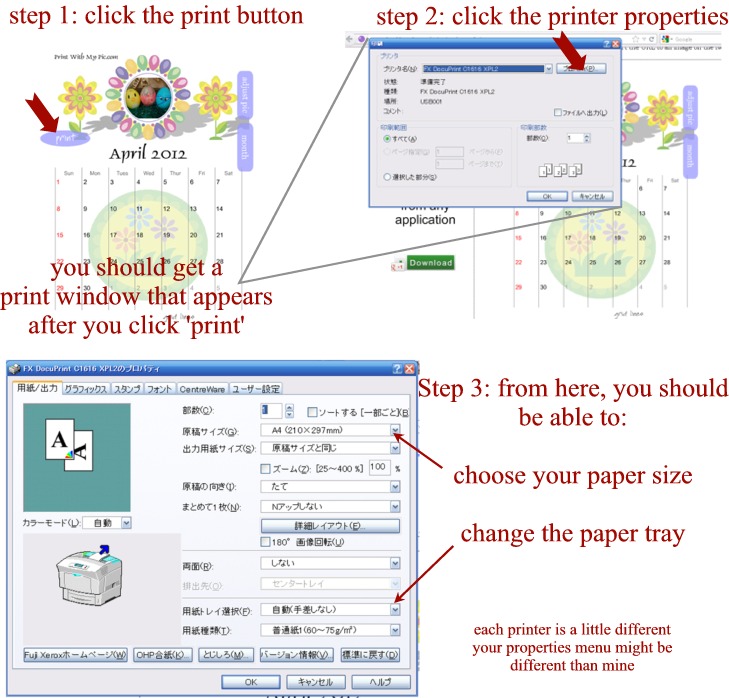
Here are some other ways to set your paper size:
If you don’t get a print window that pops up, you may need to adjust your page settings in your Internet Browser. If you go into file, and then “page settings” or “print set-up” , you may be able to change the settings to a 4×6 option, 5×7 option, or maybe fit to page option. Make sure you have your 4×6 paper loaded into your printer and hit print. I would load a test sheet until everything works.
The last resort option is going into your printer options in the main computer “control panel”, and changing the default settings to 5×7. At the bottom left of your computer you’ll have a start menu. If you click on that you should see an option for “control panel”. After selecting that, you’ll see a few icons and you need to find “printer and fax” or just “printer”. Click on that and you should get a list of installed printers. Find the listing for the printer you’d like to use. Right click on that printer icon and select “properties” from the tool menu that appears.
There are so many variables with different computers, operating systems, web browsers and printers. Print With My Pic doesn’t guarantee you’ll be able to print 5×7 or 4×6, but the templates are set up that way. I hope you are able to print the perfect invitation or card. However, let me know if you are still having problems. There is a contact button at the bottom of every page.
December 1st, 2012 at 12:46 pm
Is it possible to “print to file” or save the finished template so that I can take it to a printer (e.g., costco) for printing?
December 10th, 2012 at 12:55 pm
Matt- Sorry, at this point the only export option I have is “print”. I have gotten such a request before and I hope to add other features in the future.
Again, sorry that I don’t have better news than that.
– Mark
December 16th, 2012 at 3:25 am
We’re using the Christmas Card Template but having trouble printing. Everytime we print, only the left half of the design prints. We’ve changed the page size settings but cannot get the whole design to print. Any advice? Thanks! :)
December 16th, 2012 at 5:19 am
Are you using the announcement (landscape, full page) templates? If so, does the program appear to ‘stick’ during the printing process?
Are you using a wireless connection? If so, it could be a problem with the photo size and the responsiveness of the entire system (your computer, my server, the connection speed and your printer.) If you have the ability to resize the photo, it might work with a smaller image file size. Alternatively, using a hard wired computer might also solve the problem.
Please let me know about the above and I’ll do my best to help you get it sorted out.
December 17th, 2012 at 1:33 am
Thanks for the quick response. We’re using Christmas Card #5. Hard wired to printer.
December 17th, 2012 at 4:53 am
I’ve tested the template and everything appears to be working properly. The only other thought I have is to check your version of Flash Player and verify that it’s up to date. The card templates should work with versions 10 and higher.
If that’s not the problem, you could try printing the file to PDF first. If that goes smoothly, you should be able to print the PDF without incidence. There may be some loss of quality in the two step process, though.
December 17th, 2012 at 1:56 pm
I have tried this page but it doesn’t work for me. I loaded my photo, but I don’t see any photo on the cards. And what kind of paper should I use on my printer? I use photo paper only and I am thinking if I need something else/postcardpaper??/
December 18th, 2012 at 4:40 am
I’m sorry to hear that the site is giving you troubles.
After you find the photo and load the photo to the server, you need to click the third button which will add the photo to the template. I needed to add that third step to also allow people to load an online photo directly into the template as well. If you have done that but still don’t see your picture, it could be that the photo is too big and you are just seeing the upper right corner. Reducing the photo size with the controllers on the templates will help.
There is a guide with some more information here on this page:
http://www.printwithmypic.com/makers.php
As far as paper is concerned, it only depends on the end quality you are looking for. If you would like a higher end final presentation, then higher quality paper will be needed. If you are happy with the way the cards look on regular paper, then regular paper is fine. Personally, I use a plain, slightly thicker paper. It seems to work well for me, here.
December 18th, 2012 at 8:48 am
Thank you for your help! I can see the photo and print it now, but I still have one big problem. The photo is very small and is on the corner of the paper. The paper has 4 sections and the photo is very small. I want to have one or two sided postcards. I could delete the sections and the lines but the photo is still there where it was. Please help.
December 19th, 2012 at 2:30 am
I’m glad you have gotten it sorted out.
The card templates are set up just as you see them and you can’t change the proportions. However, the announcement templates and picture frames are full page. You can use those to make a full page post card.
The invitation templates are landscape and the picture frames are are portrait.
December 22nd, 2012 at 9:46 pm
I have tried printing the save-the-date retro template and it prints in only black and white and I cannot get the template to print in a smaller size that 8 X 11. I have a mac and don’t know if this makes a difference. Would be grateful for assistance.
December 23rd, 2012 at 4:40 am
It shouldn’t matter whether you are on a MAC or PC, but you never know. There are quite a few different settings within each system and browser. However, my first suggestion would be to print the card to PDF. Assuming the file prints in color, you should be able to resize the page to print 5×7 and hopefully maintain the full color card.
Does everything you print off the Web print in black and white?
January 25th, 2013 at 2:10 am
Hi,
I love you site!
I am trying to create a magazine cover for a bridal shower.
It looked great when I made it BUT when I hit the center print button on the magazine cover I only get the top 2/3 of my magazine cover.
I’ve tried everything I can think of and yet it only prints the top 2/3. The rest seems to disappear.
Did I do something wrong?
Can you help me please.
January 28th, 2013 at 5:20 am
Joanna – I’m sorry you are having troubles with the site. If everything looks fine on the screen, my first assumptions are that you are using a wireless network and/or a wireless printer. I’m also assuming your image file is quite large (which is good for the full page magazine templates.) Anyway, all of that requires a lot of data to be sent in a very short amount of time over a less reliable connection. It would be best to try using a hard wired computer and printer. Alternatively, you can try printing to PDF if you have the capability. That may reduce the quality slightly but should solve the data processing problem.
I hope that works for you and you are able to print your magazine cover.
January 29th, 2013 at 1:35 am
Thank you.
My project looks great until I hit the print button on your screen, the oval shaped PRINT button. It takes me to the print preview screen and that is where I can see only 3/4 of the original project. So, if I save it as a PDF, I am only saving 3/4 of the page.
Not sure why, I tried with a wireless network and without the wireless.
(This happened to me with the bookmarks as well.)
Thanks again.
February 9th, 2013 at 8:15 am
Sorry, for the late reply. I lost track of this and just came across it again (realizing I haven’t replied.)
When the program prints, the file expands to full size for an istance. However, the viewable window remains the same size and I think you are just getting the viewable section to print. This could be a problem with your version of Flash Player or a data relay error, Printing to PDF may solve the data relay error. If not, you could try updating your version of Flash Player.
Sorry again for the delayed response and also that I don’t have better news for you on this.
April 18th, 2013 at 11:18 am
I would love to use the graduation announcement, but I seem to be having the same problem that everyone else does–the image gets cuts off. I’ve tried on two different computers, but no success. I’ll try going to Staples and see if they have any luck with getting it to print. Since there’s no option to save the image, it really makes it a bear working within whatever parameters you’ve set up, which seem to cause issue.
April 23rd, 2013 at 3:52 am
BitsyBet – I have looked into the problem and thing I solved it. I think the problem lies in the Chrome browser or any other browser that has a built in print preview. I have changed the graduation announcement templates and the ticket templates for now. I’ll be changing the others as time permits.
Please let me know if that fixes the problem on your end.
July 15th, 2013 at 7:07 pm
I have used both chrome and IE, and I only get half page. When I click print the image on your site flips sideways, and that is just how it prints out. I have used Wi-Fi and hardline when it comes to cable. I was wondering if you have come to another solution to fix the problem that seemingly everyone is having?
July 21st, 2013 at 10:40 pm
the simple and easiest fix for now is to push ‘ctrl’+’shift’+’p’ all at the same time. That should override your browser’s print preview. I believe it’s the browser that is capturing the screen and not letting all of the data transfer to the printer.
I have been working to convert all of the templates to a form that solves this issue but it may take me a bit longer to get them all done.
September 4th, 2013 at 1:19 pm
It seems not only me had a problem when start to print, it’s only appear half of engagement cards.
I love this site..plese tell me how I supposed to do? Thanks!