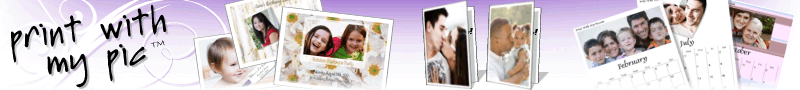
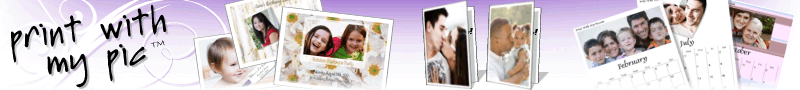 |
Print With My Pic Printable Cards Invitation Templates Photo Calendars Certificates Picture Frames |
|
|
Cool soccer certificates and awards with borders for older kids, teens and high school players, from Print With My Pic.Each template allows you to add a picture, edit the text, change the font and wording layout.
Personalizing the photo award certificate: You can change the title text from "Certificate of Achievement" to any title you'd like. You can make a Birthday Award, Birthday Party Award, or anything you'd like. Click on the wording and type your desired title on the title line. Adding a photo to the certificate template: you can upload a photo from your computer or paste the URL to a picture you have online. To the left you'll see photo upload tools. If you are having problems, please see the photo upload help page. Adjusting your photo in the picture frame: Once you've added your photo to the certificate, you can edit the photo online. You can enlarge, reduce, rotate and shift the photo around so that it looks just the way you'd like. Changing the certificate photo frame: at the top right of the award maker, you'll see a function menu to change the picture frame. Click on any of the 4 options to change between a heart, rectangle, star or oval photo frame for your image. Changing the certificate font: At the bottom of the certificate, you'll see an option labeled 'change font'. By clicking on that, you can flip through the different certificate fonts to find the one that best suits your award purpose. There are formal fonts, cool, fun and stylish designs you can use. Customizing the certificate layout: When you scroll your over the left-hand side of any text line, you'll see a plus button that you can click to increase the font, a minus button you can click to decrease the text size, and a hand icon that you drag around to create the layout and spacing that you'd like. How to print a photo certificate: Once you have made all of your changes, you can print your certificate by clicking the preview button. A "print" button will appear in the middle of the certificate. If everything looks good, you can click 'print'. Your certificate should begin printing. |
PWMP Card Templates Photo Frames Printable Invitations Printable Calendars Certificate Templates Blog |
| You are free to use any resource from this site as an end user. You may not redistribute, copy, modify, transfer, transmit, repackage, charge for or sell any of the materials from this site. Print With My Pic reserves the right to terminate or make changes to this agreement for any reason and without notice. All of the templates, suggestions, and ideas for printables here are for your own home/personal use. Be sure to verify you are free to use the images you add to any templates. Print With My Pic does not supply any products, images or third party copyrighted materials. Print With My Pic strongly discourages any use of images that are copyrighted or users believe may be copyrighted. If you believe anything on this site constitutes a copyright infringement or may violate your copyright in any way, please contact copyright with your information, and the content will be removed. |
Copyright © 2009 - 2025 printwithmypic.com | restrictions | privacy | Mark Cox | contact |